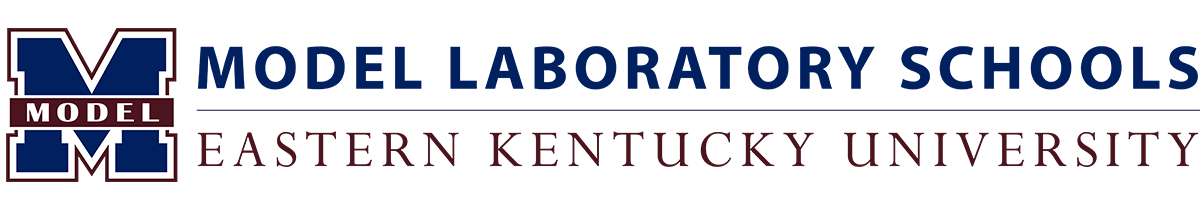Skip to content
Proficient in Reading:
Elementary, 39%; Middle, 33%; High, 43%
Distinguished in Reading:
Elementary, 31%; Middle, 17%; High, 31%
Proficient in Math:
Elementary, 42%; Middle, 44%; High, 48%
Distinguished in Math:
Elementary, 18%; Middle, 11%; High, 16%